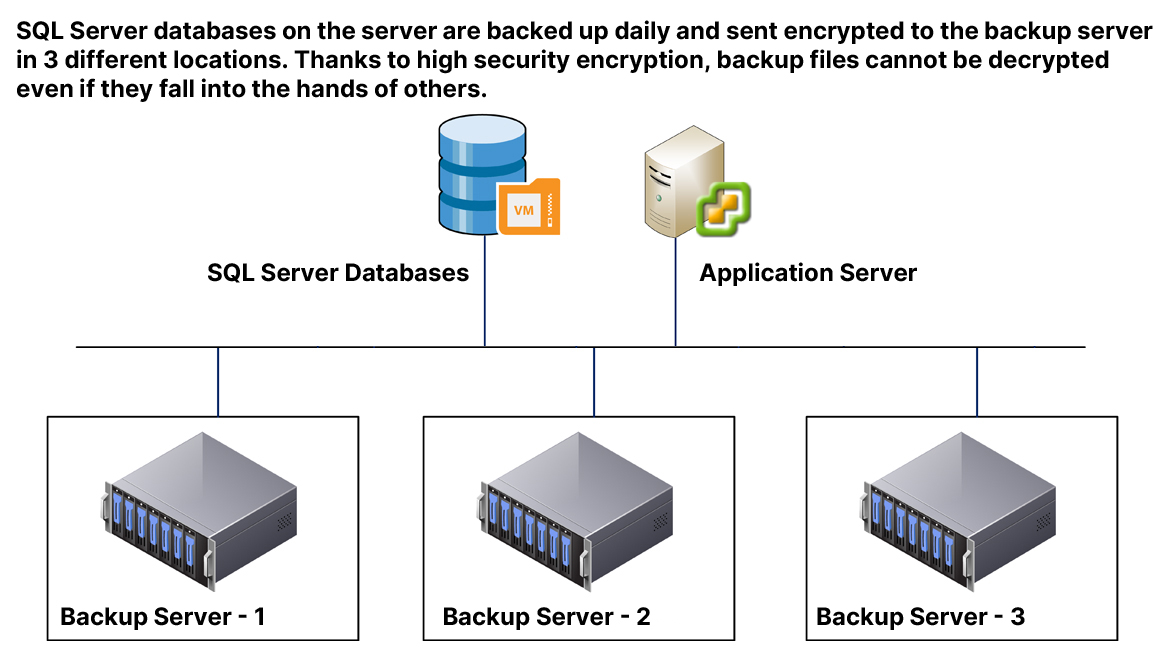
SQL Server databases are used to store and manage data for software critical to organizations. Preserving changes made to these databases and preventing data loss is ensured by regular backups. SQL Server backup is an important responsibility of database administrators and system administrators and brings many benefits. Your data, which is backed up daily to 3 different data centers, is stored encrypted with our own software.
Importance of Backup:
Data Security: Backup ensures the security of information in the database. It prevents data loss and provides recovery in the event of adverse situations such as system failure, disaster or human errors.
Improved Performance: Backup operations can improve database performance. Large operations and queries on the database are less impactful when backing up because backup operations are generally low-intensity.
Legal Compliance: In many industries, it is mandatory to comply with certain data protection regulations. Backup is an important step in ensuring compliance with these regulations.
SQL Server Backup Strategies:
Full Backup: Backs up the entire database. It is the most comprehensive type of backup, but its storage space requirements are higher.
Differential Backup: Backs up changes made since the last full backup. Compared to a full backup, storage space usage is less.
Transaction Log Backup: Records the transactions occurring in the database to the log file. This is important to prevent data loss up to a certain point.
Backup Process:
Backup Planning: Backup operations should be planned regularly. Data security can be ensured by creating daily, weekly and monthly backup plans. The special software developed by us backs up all SQL Server databases in the system at a specified time daily. The received backup files are encrypted and stored safely by being transmitted to the backup server in 3 different locations.
Storage Location Selection: Backups should be made to a secure storage area. Backup files stored in a different physical location provide additional protection against disaster situations. In particular, backups to be chosen in different locations are of great importance in order to prevent data loss in the local use environment.
Backup Confirmation: Backup operations should be confirmed regularly after completion. This verifies that the backup files are intact and ready to restore.
Proper implementation of SQL Server backup strategies and processes provides database administrators and organizations with strong data security. Backup processes should be reviewed and updated regularly.
